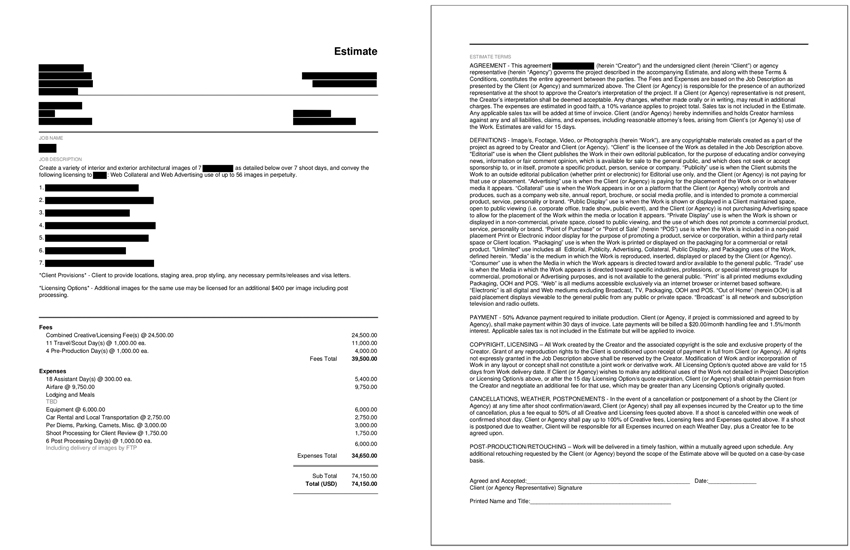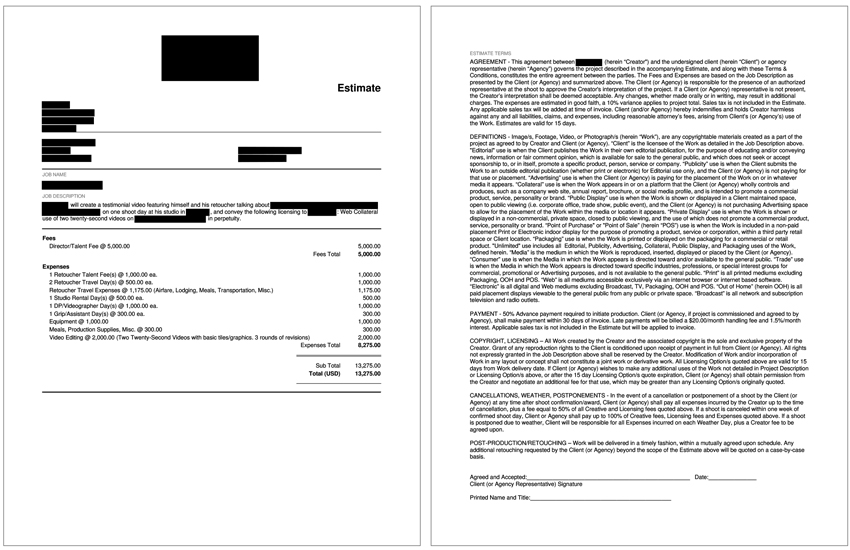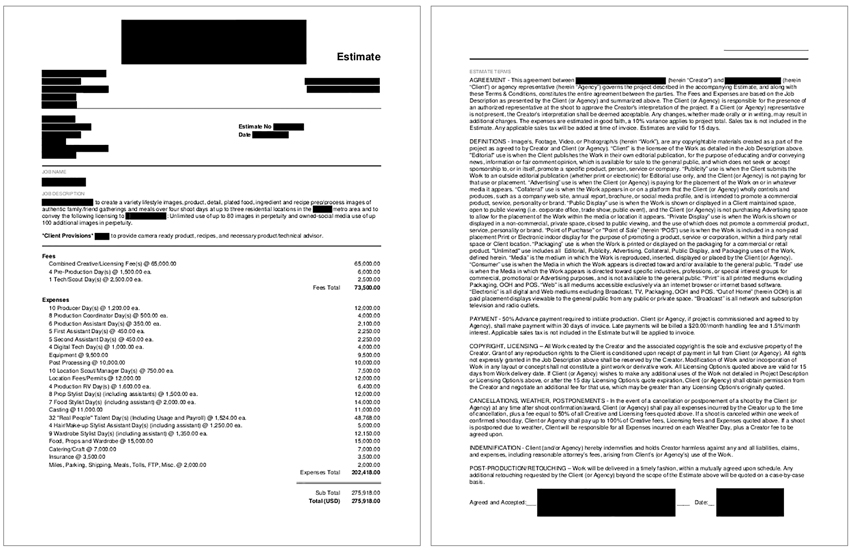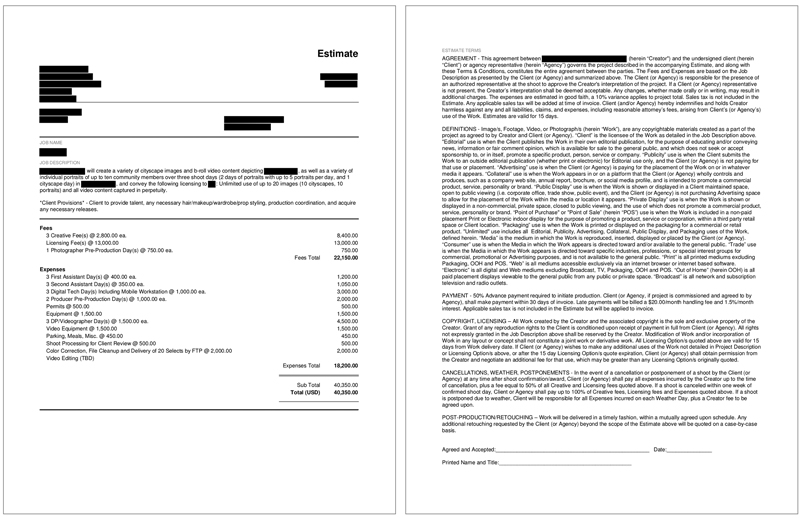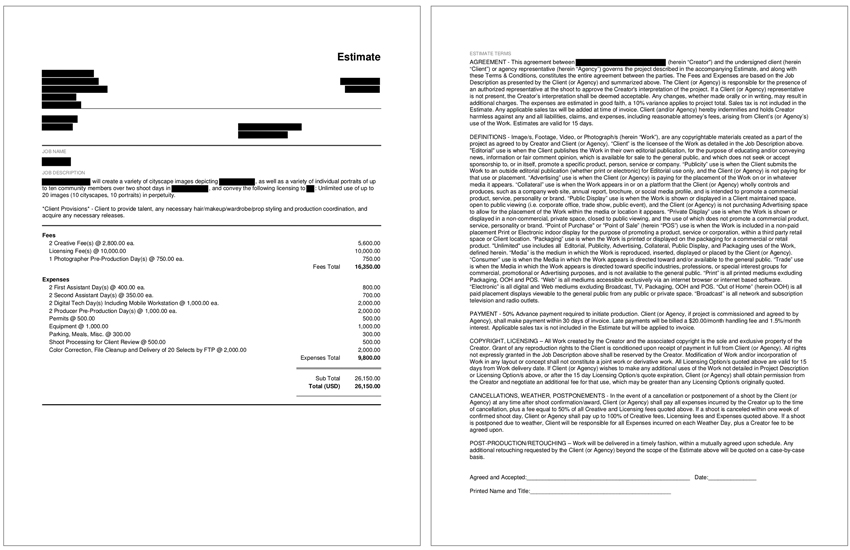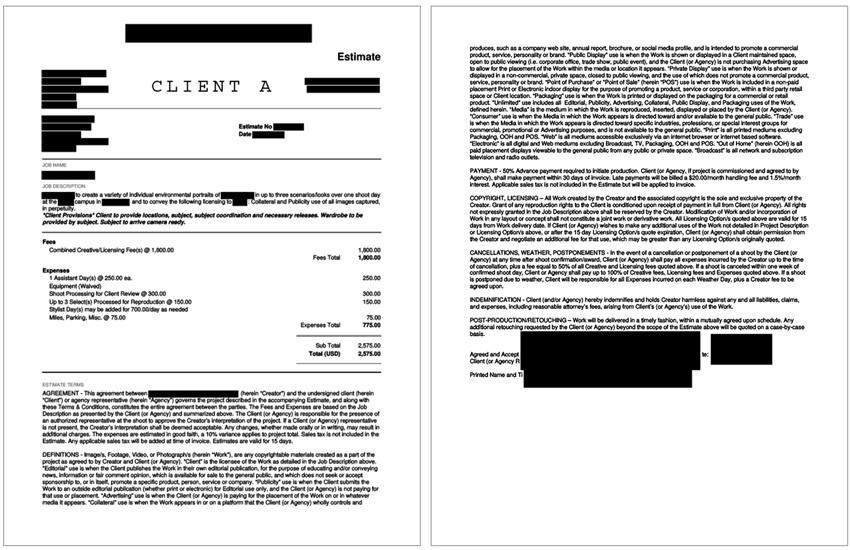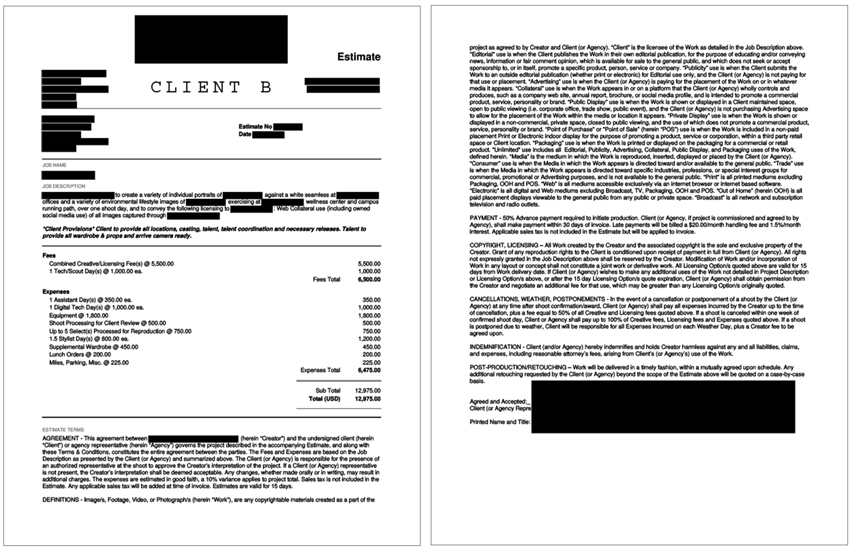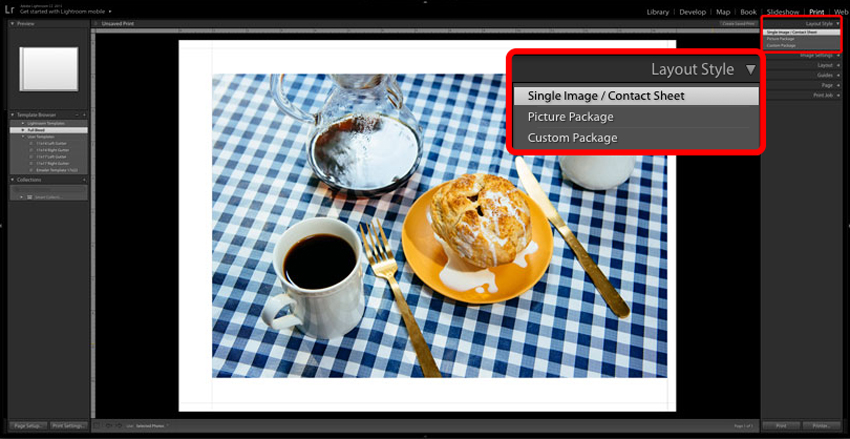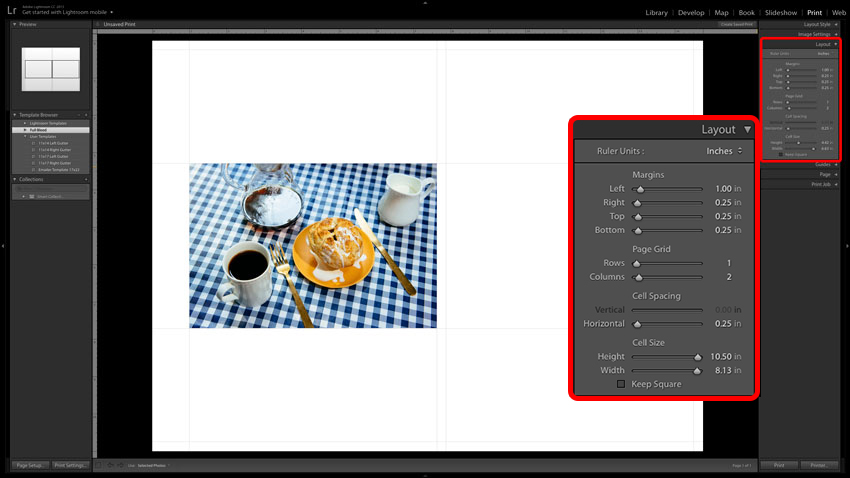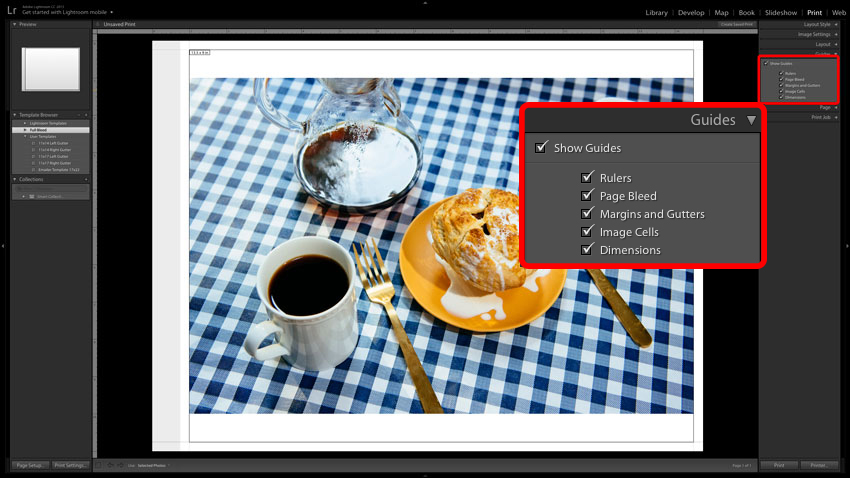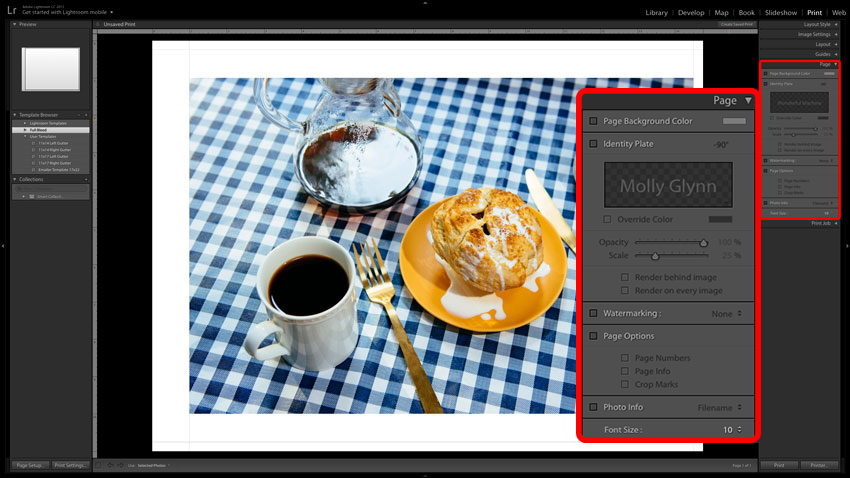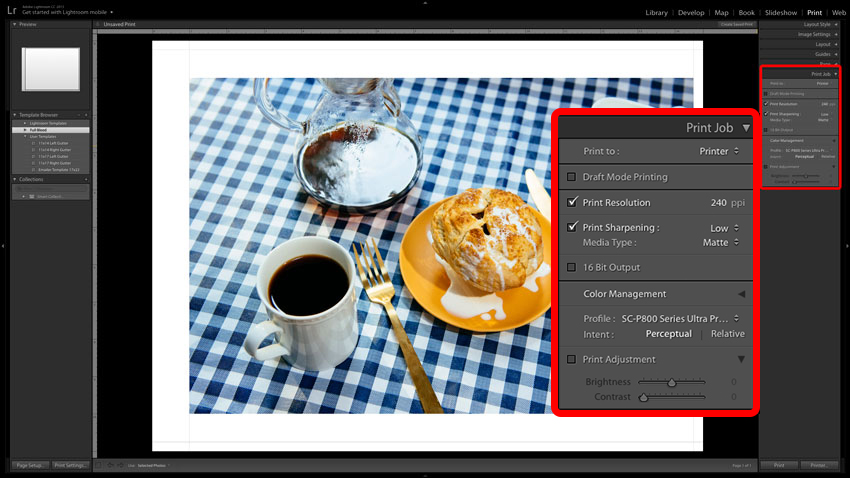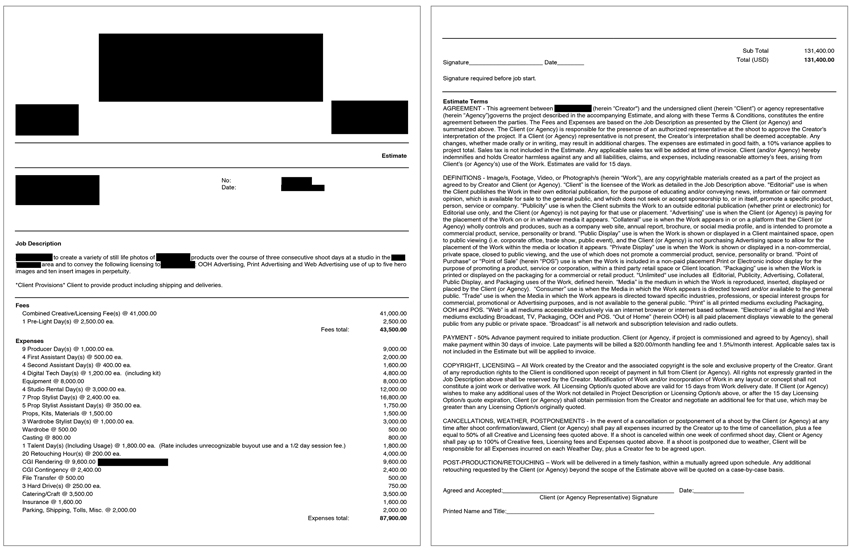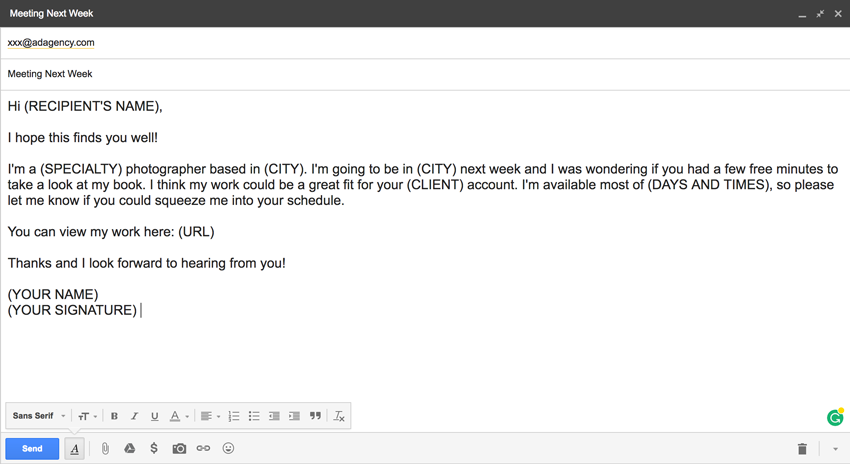Molly Glynn, Wonderful Machine
Printing is a process of problem-solving and iteration, from loading the paper into the printer to ensuring the final product is color corrected. I like to say that printing is mostly just putting out fires– as soon as you solve one issue, another is bound to arise.
Not every photographer finds owning and running their own printer worth the cost. It can be a time-consuming process, and ink and paper don’t come cheap. But, it can also be intensely satisfying to create an image from an initial concept to the final print.
I’ll preface by saying that there are many opinions when it comes to printing and equally as many methods for printing as there are printers in the world. Everyone has their preferences, and this guide is made to be a baseline on which you can develop your skills and form your own style of printing.
Step One: Choose Your Printer
We have two Epson Surecolor P800 printers, which are large format printers designed for a variety of paper types. We’ve found them perfect for our Print Portfolio Production, as well as for some larger, poster-sized prints.

The P800 accepts paper up to 17 inches wide, which makes it a perfect size for making test prints or small exhibition prints. If you are looking to make even larger prints, take a peek at the P7000 or its older friend the Stylus Pro 7880.
It seems that with larger print size comes an increase in printer trouble – from file buffering to color banding. Ultimately, my advice is to leave especially large or important prints to professional printing houses who have the tools, expertise, and time to create a perfect print for you.
Step Two: Choose Your Paper
We use Moab Lasal Matte paper, which is double-sided and can be ordered pre-punched and pre-scored for standard-size screw post binders. Heavyweight matte paper is great for most photo uses, but specific clients may want a pearl, luster, or full gloss finish instead. We generally discourage photographers from using glossy paper for portfolios due to its tendency to glare, gather fingerprints, and collect dust.
Whatever paper you choose, make sure you purchase a size and type that is compatible with your printer. Most finished papers are single-sided, so if you want front and back images in your portfolio, that’s an important factor to consider. Other important factors include the weight of your paper and the ink recommendations, as well as the reputation of the color profiles associated with the paper. For instance, I’ve found Moab profiles generally easy to use but Hahnemühle profiles difficult to print.
Step Three: Choose Your Program
Here is where the opinions really start coming in. Depending on your experience with printing, you’ll find yourself drawn to one program over another. There are a few different reputable programs to print, including nearly all of the Adobe Creative Suite. Most photographers are proficient in Photoshop and/or Lightroom, and either is a great choice for printing. Some printing houses and even advanced home printers will use special drivers or RIP software to ensure perfect results between multiple printers.
Photoshop does offer more print customization and flexibility in layout, but we’ve found that Lightroom is better for producing multiple prints in succession due largely to its library and preset functionality.
Lightroom is the most user-friendly printing option but still maintains the level of control necessary for making high-quality prints. As such, this guide is written for Lightroom with the novice printer in mind.

Step Four: Choosing Templates and Settings
Lightroom’s print module comes with pre-designed templates for a variety of printing options (all designed for 8.5×11 paper). These work well as an introduction to what you can do to lay out an image– whether you’re looking to print a contact sheet, some 5×7 images, or one basic test print.
What’s even nicer about Lightroom’s printing templates is the ability to customize them. On the right-hand side of the print module, you’ll notice there are six sections with options to make adjustments to your final print: Layout Style, Image Settings, Layout, Guides, Page, and Print Job.
LAYOUT STYLE
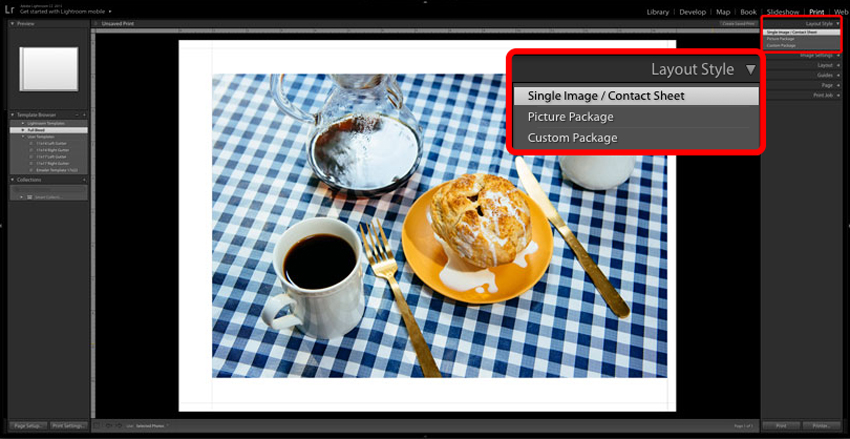
Most often, you’ll stick to “Single Image/Contact Sheet,” unless printing a retail picture package. Either way, just use the cells menu to add images in your preferred size and build out as you please!
IMAGE SETTINGS

Your images won’t always fit into a template exactly the way you want them, and that’s where image settings come in. The checkboxes give you options to Zoom to Fill, Rotate to Fit, or Repeat One Photo per Page. This is mostly self-explanatory, but it’s good to note that selecting Zoom to Fill will crop your image. You can adjust the crop by clicking and dragging your mouse over the image.
There’s also an option to add a stroke border around your image. I generally don’t recommend adding any sort of border to an image– most of the time, it only makes an image look dated.
LAYOUT
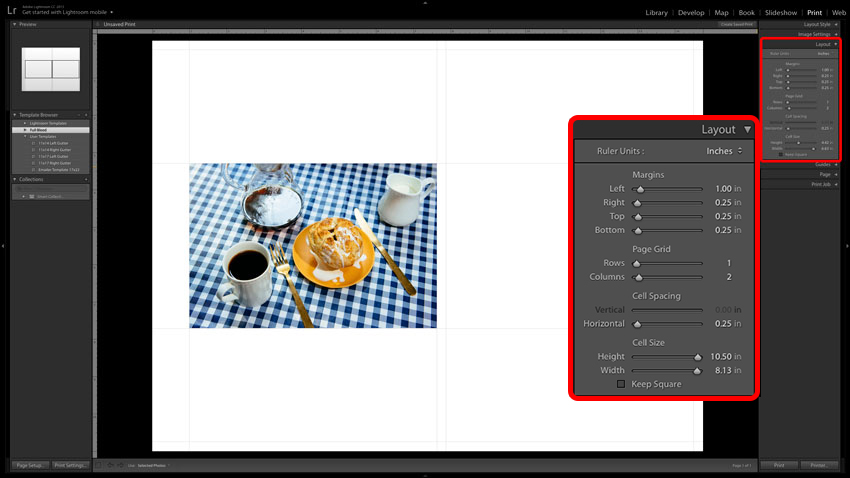
Perhaps one of the most important menus to use when creating custom templates or adjusting pre-existing ones, the Layout menu allows you to adjust the Margins, Page Grid, Cell Spacing, and Cell Size of a print.
Setting Margins allows you to work within what you know or wish to be printable space. For example, when I am setting up a portfolio print for a screw post book, I know that I need to allow for at least one inch on the inside edge of the page for the punched holes. If I want a vertical image to sit all the way to the left side of the page, I’ll adjust the right margin to push it towards the left edge.
The Page Grid sets how many image cells (in rows and columns) are on a single page. If I want a top and bottom image, I’ll set the rows to two. If I want a triptych, I’ll up the columns to set three images side-by-side. Whenever you have more than one image cell on a page, the Cell Spacing field will come into play. Increasing the horizontal or vertical spacing will add white space between your cells so the images no longer touch.
The Cell Size adjusts the space allotted for each image on the page. When the sliders are all the way to the right, a cell is as large as it can possibly be on the page. This is inversely related to cell spacing, so be careful when adjusting. I usually find it most useful to first set my cell size, then my spacing.
GUIDES
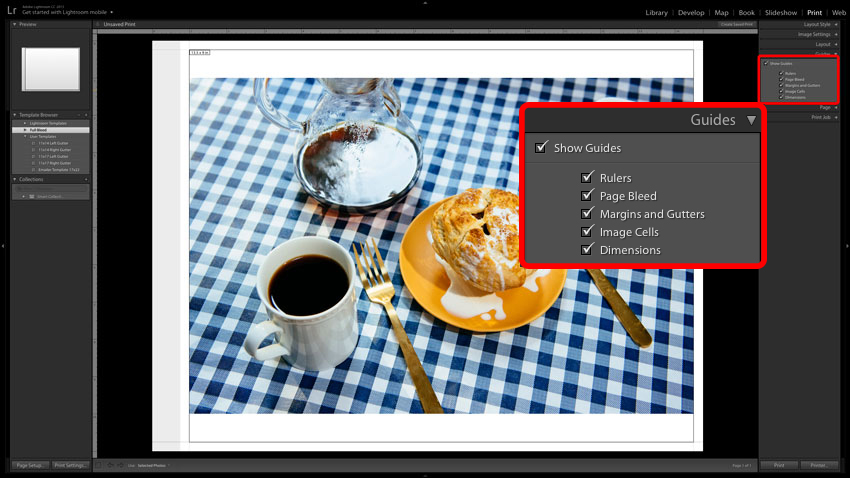
Guides don’t affect the final print. They are just as they advertise– guides that help you understand how your print is laid out on the page. Just as in Photoshop, the Rulers give you, in inches, a way to see the scale of your print. If you have custom settings in page setup (such as the printable area on your chosen paper), then checking Page Bleed will gray out any areas that cannot be safely printed.
Margins and Gutters show up as light gray lines that intersect all the cross sections of your page (your outer margins, image cells, etc). The Image Cells Guide looks like a stroke border around the border of the image cell. It’s usually a good idea to keep an eye on how much space is available for an image and is especially useful if your image has a white background that blends in with the print preview. Finally, Dimensions shows just that– the numerical dimension of each image.
PAGE
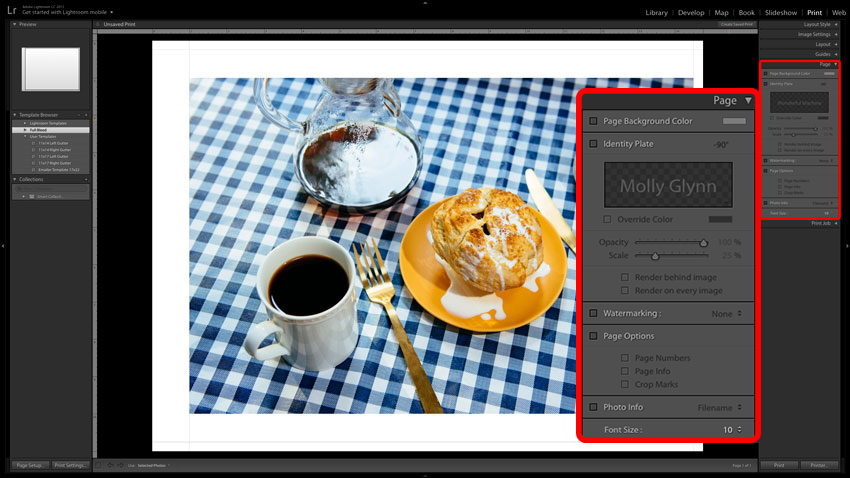
If you are printing proofs, a series of pages, or contact sheets, you might find Page settings useful. Here, you can set a background color, add an Identity Plate (a rudimentary watermark) upload or create your own watermark, include print settings, add page numbers or crop marks, or include file information under each image. Each adjustment has its uses, and I’ll leave it to you to imagine the possibilities.
PRINT JOB
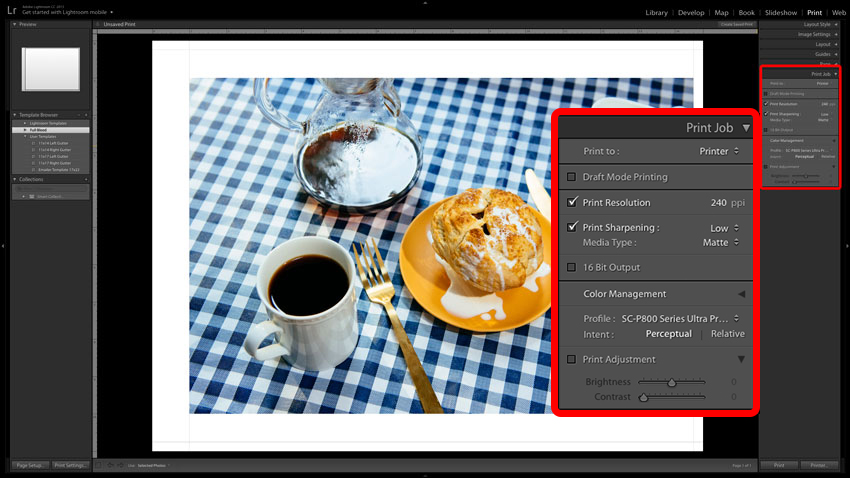
Maybe you were nodding off, but here’s the time to pay attention. The Print Job settings can radically adjust the way your image is rendered by your printer, so it’s important to make sure you choose the correct settings for your intended use.
The Epson printers we use have a native print resolution of 240ppi (pixels per inch), so that is our ideal Lightroom Input Resolution. We have found that a minimal amount of sharpening looks best, so we keep Print Sharpening set to Low. If you’re using a pearl or luster paper, your Media Type may be Glossy, but with paper like the Moab Lasal we use, make sure Media Type is set to Matte. If your printer accepts 16-bit Output, select that box, but if your printer doesn’t or you don’t know, it is best to leave it unchecked. Printers not designed for 16-bit Output will print the image much slower without any improvement in quality.
Color Management can have a profound effect on your prints, and you almost never want to leave the Managed by Printer setting on. Instead, look up the proper ICC profile for your paper and make sure it is installed, or check out the list of paper profiles provided by your printer manufacturer. I leave the Intent set to Perceptual, leave Print Adjustment off, and save my entire template.
Once you’ve adjusted your settings just how you like them, you can save those adjustments as a User Template. Lightroom will save these templates and you’ll be able to easily pick up where you left off with a contact sheet, test print, or portfolio image with the click of a button whenever you reopen Lightroom (even between catalogs).
Step Five: Using the Printer
Each printer has different features and accepts different paper in different ways. If possible, I recommend using a front or rear flat loading option for heavyweight paper to avoid the possibility of bending or jamming the paper. See your printer manufacturer’s instructions for more info on loading paper.
Some printers give you the option to print wirelessly, but I recommend printing through a USB because it’s faster and easier to troubleshoot.
When sending an image to the printer from Lightroom (or any other program), you never just press Print. You’ll always have the option of Printer…, which will lead you to the print dialogue and give you the option to adjust your print settings.


If your computer is connected to multiple printers, first ensure you’re selecting settings for the right printer. There’s no frustration quite like getting all your settings straight only to have to swap printers and do it all over again.
Unless you’re using roll paper, your page setup should be set to Standard. This will also bring up the Paper Source menu, where you can find whichever flat loading option you’ve used with your printer.
Your Media Type should match your paper as closely as possible. For the most part, you’ll either use the photo paper or matte paper options, and you can check with your paper manufacturer to see which media type is the best fit. For Moab Lasal Matte, the setting is Ultra Premium Presentation Matte paper.
If you properly selected an ICC color profile in Lightroom and unchecked Managed by Printer, the Print Mode and Color Mode options should be greyed out. If they aren’t, chances are you neglected to save your settings.
We set the Output Resolution to SuperFine 1440 dpi (dots per inch). Anything less will adversely affect your print quality, and SuperPhoto’s 2880 dpi is a level of detail beyond what most printers can accurately produce. Leave High Speed and Mirror Image unchecked, and select Finest Detail for a slightly slower but more intricate print.
You can also create presets in the print dialogue so that these settings are the default, and you’ll only need to check that nothing has changed before sending the image off to the printer.
Step Six: Viewing your Prints
Remember the old adage “don’t judge a book by its cover?” Likewise, don’t judge a print before it’s dry. Depending on the type of paper you use, a print can take between 10 minutes and a few hours to completely dry. Darker colors take longer to dry and can come out of the printer looking almost totally black, then show more detail as the ink fully dries.
Since I am normally printing on both sides of a page, I give a large leeway for pages to dry, usually overnight, before I run them through the printer again. This helps prevent nicks and scratches on the first side and keeps the interior of the printer as clean as possible for the second side.
Printing on matte paper leaves you with beautiful final prints, but it’s also more susceptible to marks. If you have a print that has deep blacks or generally darker colors, you’ll want to take a flashlight to it to detect any scuff marks.
Finally, you will also want to view the prints in multiple lighting scenarios. We all know that daylight affects colors differently than fluorescent or incandescent light, and since a printed portfolio will end up in all sorts of lighting situations, you want to check that you’re comfortable with the overall color and contrast of your book.
Printing is no easy task. It’s sort of like learning to drive– you might be able to get from one place to another, but it takes time to really feel comfortable with the process.
Be patient with your mistakes, and keep track of the problems you’ve solved before, lest they come up again. And, like driving, always check and double check before you put your foot on the gas.

Have any questions or opinions about printing you’d like to share? Feel free to reach out!