By Rachel Walburn, Wonderful Machine
An active social media effort should be part of every photographer’s overall marketing strategy. LinkedIn has some unique features that make it an essential part of that strategy. Namely, it’s the only platform that is strictly business to business, making it easy to find and connect with clients and for them to find you. While LinkedIn is ideal for creating connections, it is also an excellent way to cultivate relationships and promote your brand. We have some advice on not only how to make your profile stand out to get those connections you’d like, but also how to market your brand!

photo by Saverio Truglia
CREATING A PROFILE
LinkedIn is an online resume allowing you to share your experience, skills, and interests. It’s primarily a professional platform, but there’s an opportunity for you to show off your unique personality as well.
To create a basic profile, LinkedIn will prompt you for your name, your job title, your location (probably your nearest big city), your industry (probably Photography), and your work history. We recommend inputting your first and last name and then entering your company name as your current job. After getting these basics squared away, we recommend customizing your profile to add in your personality.
You can start off by creating a custom URL. When you make your LinkedIn account, LinkedIn will assign you a URL based on your name plus some random numbers, like linkedin.com/in/joeblow-2334234. LinkedIn gives you the ability to edit that, so create text that matches up as closely as possible with your brand. So instead of linkedin.com/in/joeblow-2334234, it might be better to have it read linkedin.com/in/joeblow-photography. To change this, please see our lovely staff member Ken’s profile below. Detailed instructions describing the process are explained on LinkedIn’s help page.

Your headline counts. Instead of writing “Photographer” or “Freelance Photographer,” make it specific. Try “Photographer Specializing in Corporate and Architecture Photography.” Quick changes like this can take you from one of many to one that’s above the rest. Potential clients want to know who and what they’re viewing quickly and if it’s the right fit for them, so it’s important that your profile is thoughtful and complete.
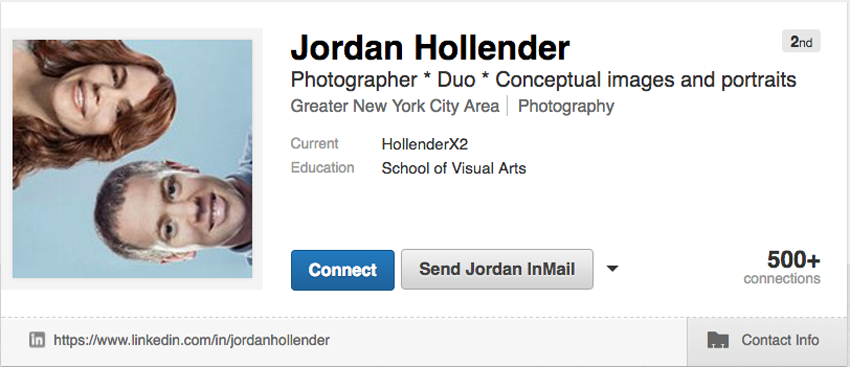
Jordan Hollender makes a very clear and descriptive use of his headline by noting that his company HollenderX2 is not just a husband and wife photo team but a duo specializing in conceptual images and portraits.
Make sure your profile picture is of you, not a model you’ve photographed. Keep it professional and in line with the rest of your branding – preferably without a camera hiding your face!
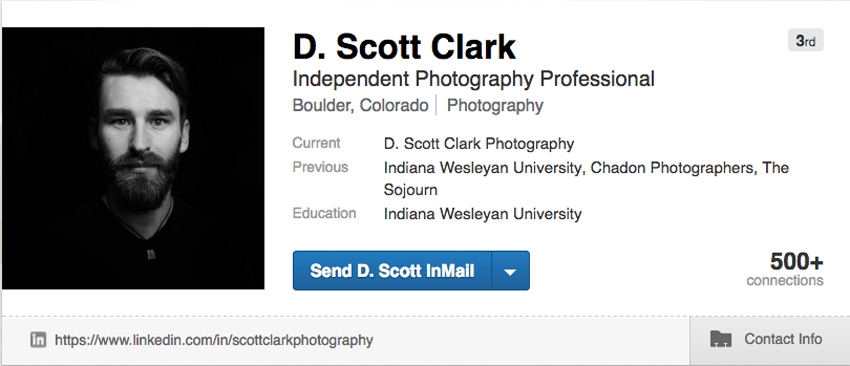
D. Scott Clark’s professional profile image on LinkedIn.
You can also brighten things up on your brand’s page by adding banners. If you’re a photographer, you can upload a picture or a series of images to help bring out your personality and make your profile unique.

Vance Jacob’s LinkedIn banner showcases examples of some of his portraits.
Use your summary to share your background and tell your story. Be personable and speak directly to the reader. Engage them, so they’re interested in learning more about you. Treat this overview like an elevator pitch of who you are as a photographer. Keep it short and straightforward. LinkedIn allows you to include images, documents, and links throughout your page. You can post a direct URL to your website (or specific pages within your site), and you can include photos or video. Having a few examples of your work in your summary is an excellent way to add visuals to break up boxes of text and give clients a sample of your actual work!

Vance Jacob’s LinkedIn summary. Vance elegantly breaks up his bio with thumbnail image links directly to sections of his website.
Include personal interests and hobbies, certifications, causes that you’re interested in and volunteer work you’ve done; even if it was years ago. It’s sometimes those details that make it easy for others to relate to you.
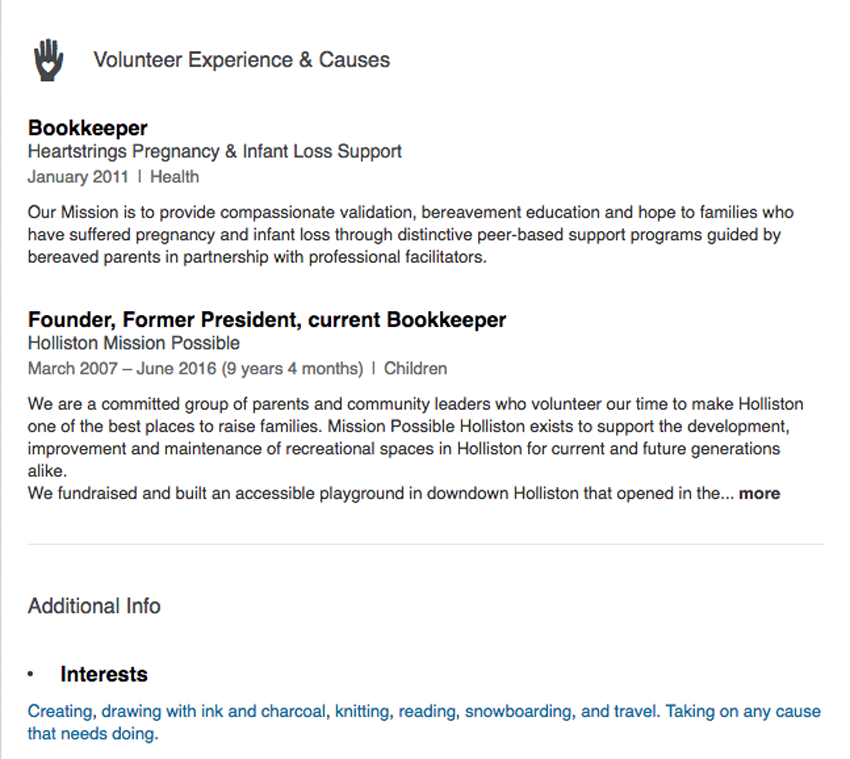
Liz Nemeth mentions her volunteer work and interests in children and families on her LinkedIn. This information shows clients her personality and these causes are reflected in the subject matter of her photographs! Your volunteer work is a great way to emphasize your passions are show your depth beyond photographic skills.
NETWORKING: FINDING CLIENTS
By creating a detailed profile, you’ll be making it easy for clients and others in our industry to find you. LinkedIn also provides a number of tools to make it easy for you to find others and to cultivate relationships within our industry.
When you first create a profile on LinkedIn, you won’t have any connections. Start by sending a connection request to people you already know and who are likely to accept your connection. Past clients and photographers who you have a strong relationship with would be ideal people to add. With those connections, you’ll be able to send out a connection request to others who have their privacy settings set so that you must share a common connection before you can request them. With each connection you add (these are your 1st connections), your 2nd and 3rd connections will also grow. You can ask someone in your immediate network for an introduction to a 2nd or 3rd connection if you see a connection that has great potential. You will see this option on your toolbar on the right under another handy tool which shows people similar to the profile you are on:
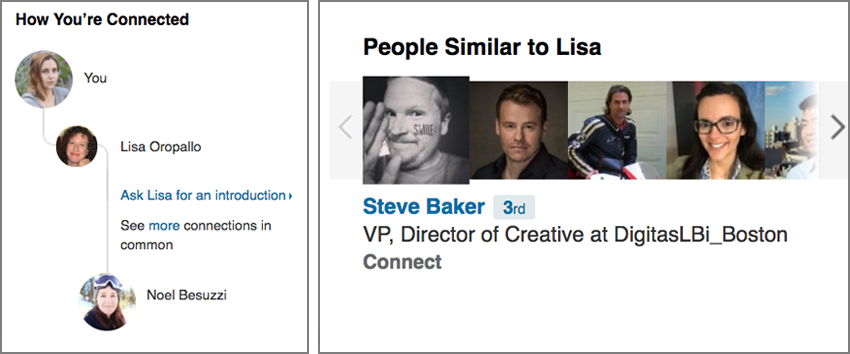
As your network expands, more people will see you and your searches will yield more results. Since LinkedIn uses this algorithm, we recommend connecting with clients in the industry who are going to hire you or introduce you to industry professionals that can help to advance your career. You want to only connect with photographers who can endorse or introduce you to a client.
Follow companies that interest you. Once you follow a company, you’ll receive updates including job opportunities and other news that it shares on your LinkedIn homepage.
To find clients you’d like to work with, look at the company profile page to see who the creative director, art director, photo editor, or marketing director is. Those will be the people that are most likely to hire photographers or be interested in photography and the ones you want to connect with.
RECOMMENDATIONS & ENDORSEMENTS
While Instagram, Facebook, and Twitter are great for building a following, showcasing your images, and casual interaction; clients may not be able to get a sense of what it will be like to work with you. LinkedIn serves as a recommendation letter. Users can easily endorse the skills and expertise you list on your page, and in turn, it’s an easy way to confirm what you can do. Even better, users you’ve worked with in the past can write a recommendation discussing their experience with you. Nothing is more valuable to a client than seeing that you’re professional, experienced and a pleasure to work with.
So, how do you get a recommendation? You can contact up to three connections at a time to ask them to recommend you. Try writing a thoughtful recommendation for some connections you had great experiences with. This feedback might inspire them to do the same! Recommendations double as a thoughtful way to say thank you and make an impression that will help you stay on someone’s mind. Not only will recommendations show up on your LinkedIn page, but they will also be visible on the page of the user who wrote it for you – allowing all of their connections to see you shine as well.
To request recommendations from a particular person: Go to their profile, click on the drop down menu under their name and select recommend. From here you can write a recommendation, or you can choose to Ask for a Recommendation.
Endorsements are great because you essentially get to select the skill areas you’d like to be endorsed it! Don’t forget to set up these skills on your page by simply clicking add skill and typing your areas of expertise.

Christina Gandolfo’s LinkedIn.
LinkedIn is full of networking opportunities to help you find the right professionals. And like many other social media sites, you have access to it right at your fingertips through its mobile app making it easy to stay connected and active almost anywhere in the world. Think of LinkedIn just as you would Twitter, Instagram or Facebook in regards to posting content! On the homepage, you can use: Share an update, Upload a photo or Write an article to keep your audience posted on new work, features, tearsheets and pieces written on your work. These posts will show up directly in your connections newsfeeds, like Facebook, and the content will permanently live on your LinkedIn profile page.
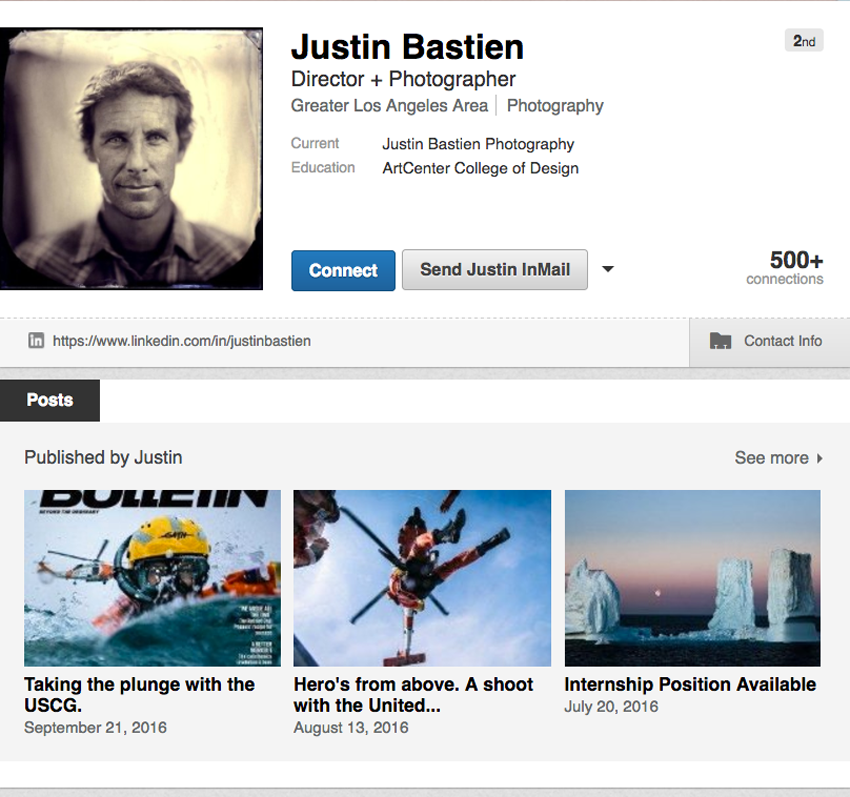
Justin Bastien’s LinkedIn posts live on his profile page permanently after being featured on his connections newsfeeds.
A free account offers all of the features above, and if you decide to upgrade, you’ll gain access to even more connections, have the ability to make more targeted searches and receive more information on who’s viewing your profile. You’ll receive a number of InMail messages– these allow you to directly contact people even if they aren’t in your network. There are a few different options available, and LinkedIn sometimes offers free trials to see if an upgrade is right for you.
Need help with your marketing? Give Rachel Walburn at Wonderful Machine a shout!


3 Comments
Thanks for the advice. I’ve never had LinkedIn on the radar when it comes to getting assigments, but I give it a second though after reading this and seeing the exaples.
Many thanks for such a well written explanation of the basics. I look forward to exploring LinkedIn and see if growing a network will lead to some client leads…
Excellent article. Looking forward to trying out some of these tips on LinkedIn. Thanks for sharing!
Comments are closed for this article!